TIF Viewer
Sponsored Link:
Welcome to TIF Viewer
Thank you for installing and using our extension
Features:
Install and open.
- After installing the extension. You click on the icon and can open TIFF files in your browser.
A TIF file is a Tagged Image File. It is a bitmap image file format developed by Adobe Systems in 1988. The file extension of TIF is .tif, which is usually added to the end of the filename.
The main advantage of using TIF files is that they are compressed; therefore, they take up less disk space than other image formats like JPG and BMP. Another advantage is that they support transparency, which means they can be used to create images with transparent backgrounds.
A TIF file is a format used to store images in the Tagged Image File Format. TIFF files can be opened with many different types of software, but they are especially useful for storing high-quality images.
The TIFF format has been around since the early days of desktop publishing and is still one of the most common formats for printing high-quality images. You can use a TIFF file if you want to save an image in your document or create an image that you want to print directly from your computer.
TIFF files are often used to compress large images, making them easier to transmit over email or other networks.
Adobe Photoshop is a popular application for photo editing. It can open TIF files.
GIMP is a free alternative to Photoshop. It can open TIF files, but you need to install the plug-in first.
Microsoft Paint is another alternative, but it doesn't support TIF files.
Tutorial:
- Install the Extension
- After installing the extension, click on the icon on the toolbar.
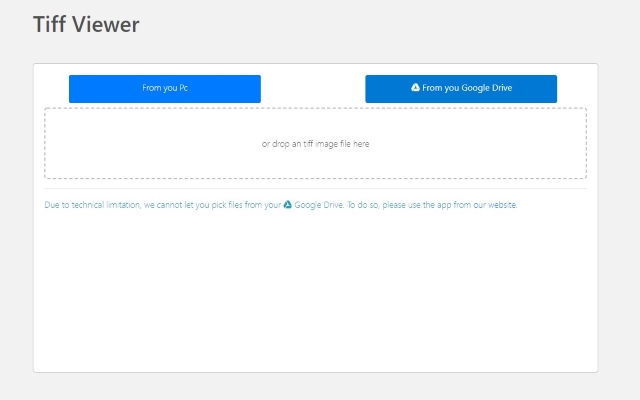
- Open your TIFF files instantly for free using this software. You can open your TIFF files and save these changes directly onto your desktop. We also allow you to save the edited TIFF file into your Google Drive as well. Once you have made the necessary changes to your TIFF file - Free of Charge View TIFF files for free!
Sponsored Link: